
A big challenge we all face is keeping a handle on everything that we need and want to do and making sure that we don’t miss anything. This is especially true for students with the myriad things to do & activities to complete. With this in mind, here’s a list of three apps that could help you out….
As a student, there are a few things you can do to make your life less overwhelming. Some of them are quite simple such as keeping track of engagements, deadlines and events. How you do this is up to you: some people keep a diary, some have a big calendar on their wall, some people keep reminders in their phone.
Regardless, almost everyone will have to evaluate all the jobs they have to get done based on how urgent and time consuming they will be so that all tasks can be prioritised accordingly. In order to accomplish this, there are some apps out there that can help you organise your life and manage your time:
Forest

One of the worst habits for destroying concentration and ruining quality time is constantly checking your smartphone – whether to play games, look at social media or stay up to date with endless group WhatsApp threads. Forest is an app to help you reclaim that time and stay in the present. While it’s simple enough to work for children doing their homework and teenagers studying for their exams, it’s also an incredibly effective alternative for adults too.
Set how long you want this session to last, touch the “plant” button, and you’ll see a countdown timer start ticking, beneath a cartoon picture of a small seedling. From then on it’s simple. Simply ignore your phone to allow the seedling to grow into a tree. Each completed session will add another plant to your long-term “forest”, and you can compete with friends or colleagues by sharing your forests with each other.
If you open your phone to check the growth of your seedling, you’ll see messages like “go back to your work” and “don’t look at me.” If you exit the app to check messages or use other apps, the plant will die. As well as tracking your progress by seeing how your forest is doing, you can also check the metrics to see if your self-control is improving.
While it might seem a little childish, I was surprised how much this visual representation of success helped to motivate me to stick to my non-phone time and focus on what I was doing. While some users have said they’d prefer to be rewarded for refraining from checking their phone without having to set up a session in advance, I disagree. Deciding on a focused hour and taking a break once the session is complete really helped me regain control.
Trello
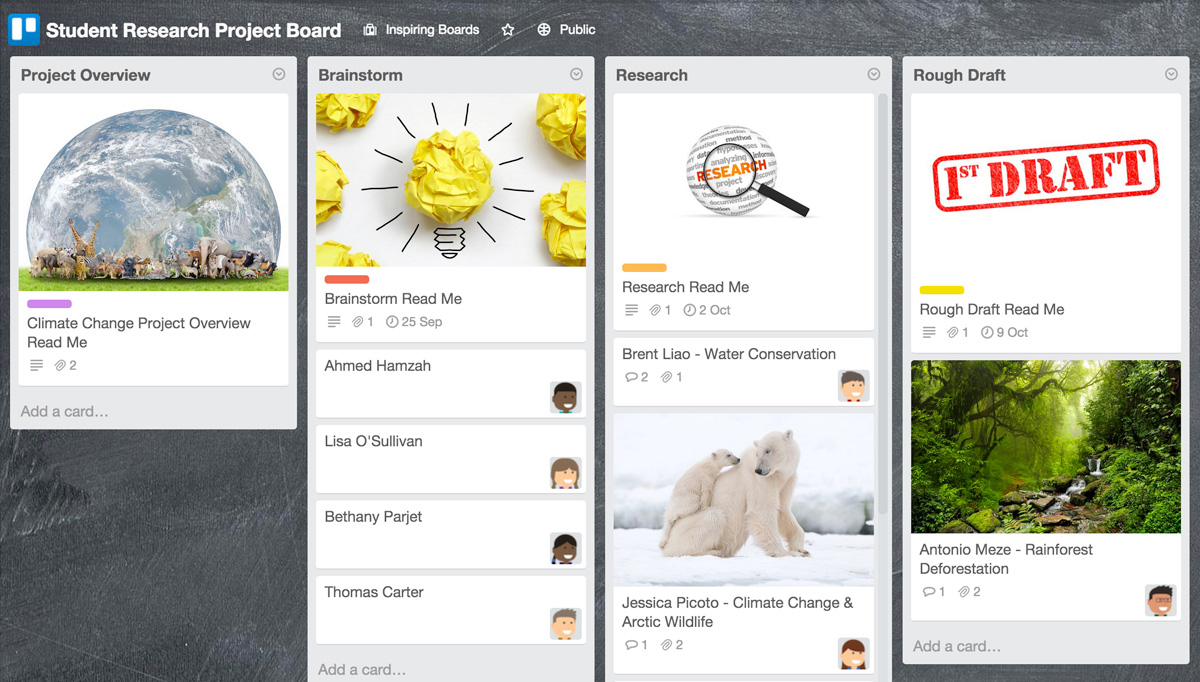
Trello is a visual collaboration platform that gives teams perspective on projects. Trello can be used to organize, collaborate, communicate and coordinate on projects and assignments. Trello is great for a variety of work, educational, and personal uses, from school bulletin boards, lesson planning, collaborative student research projects and task management to planning and organizing your next vacation with your family. The best part is Trello’s collaboration-ability – boards can be viewed, edited, and managed by multiple members so classrooms, teams, or families can keep track of everything and everyone in a really intuitive and visually appealing way!
While Trello may seem like a great tool to keep your own life organized, it has a ton of applicability in the classroom that might surprise you! Trello is a great tool for project-based learning. Students can use Trello to take control of a project and outline the steps needed to bring it to completion. They can split up tasks and plan what they need to meet goals. They can move cards around as needed, or as pieces are completed, and you can track their progress in real time as they go! You can even go in and set deadlines for individual components, which may help those procrastinators in your classroom. It is a great tool for synchronous or asynchronous communication, active learning, cooperative learning, and conducting research.
Remember the Milk

This is a really useful app for keeping track of day to day tasks and commitments. The basis of it is a simple list to which you can add tasks. You can set these tasks to repeat and add various tags to them. The big advantage of Remember the Milk is that it is designed to work across multiple devices meaning that you can get to your task list whether you are working on your PC, using a tablet at home or out and about with a phone. This flexibility means that it is really useful for keeping track of what you need to do wherever you are.
Other useful features includes;
Giving Tasks:This is a great way to remind friends of their assignments. All that you need to do is make a list of tasks and then send it to them! They can then use the list as their own.
Sharing Tasks:You can share your lists with up to 2 other people. Sharing lists and tasks lets everyone work on the same things at once. This allows everyone working on the tasks know what has already been completed at any given time.
Integration: The Milk syncs with Gmail, Google Calendar, and Evernote. This lets you have your tasks wherever you go!
Reminders:After setting up your contact preferences, you can have the app send you reminders of your tasks via email, text, IM, and Twitter!
There are loads of apps out there that can help you organise your life and manage your time. Different apps work for different people so why not give them a try? If you already use an app and we haven’t listed it here, please do let us know by emailing us at fe******@Bl*************.com

My brother suggested I might like this web site.
He was entirely right. This post actually made my day.
You cann’t imagine just how much time I had spent for this info!
Thanks!
Nice post. I was checking constantly this blog and I’m impressed!
Very useful info specially the last part 🙂 I care for such info a lot.
I was seeking this certain info for a very long
time. Thank you and best of luck.
Hello! This is my first visit to your blog! We are a group of volunteers and
starting a new initiative in a community in the same niche.
Your blog provided us valuable information to work on. You have done a outstanding
job!
Hmm it seems like your blog ate my first comment (it was extremely long) so I guess I’ll just sum it up
what I wrote and say, I’m thoroughly enjoying your blog.
I too am an aspiring blog writer but I’m still new to everything.
Do you have any suggestions for first-time blog writers?
I’d definitely appreciate it.
Hi there! I just wanted to ask if you ever have any issues
with hackers? My last blog (wordpress) was hacked and I ended up losing several weeks of hard work due to no
data backup. Do you have any solutions to protect against hackers?
Currently it looks like BlogEngine is the best blogging platform
available right now. (from what I’ve read) Is that what you’re using
on your blog?
Hey there just wanted to give you a brief heads up and let you know a few
of the images aren’t loading correctly. I’m not sure
why but I think its a linking issue. I’ve
tried it in two different internet browsers and both show the same results.
Attractive element of content. I simply stumbled upon your website and in accession capital
to say that I get in fact enjoyed account your blog posts.
Any way I’ll be subscribing in your feeds and even I success you get right of entry to persistently rapidly.
Hello! I could have sworn I’ve visited this website before but after going through some of the posts I realized it’s new to me.
Anyways, I’m definitely delighted I stumbled upon it and I’ll be bookmarking it and checking back regularly!
Hi! Someone in my Myspace group shared this site with us so I came to check it out.
I’m definitely loving the information. I’m book-marking and will be tweeting this to my
followers! Excellent blog and wonderful design.
My brother recommended I might like this web site.
He was totally right. This post truly made my day. You cann’t imagine just
how much time I had spent for this information! Thanks!
Howdy! Someone in my Myspace group shared this website with us so I came to take a look.
I’m definitely enjoying the information. I’m bookmarking and will be tweeting this to my followers!
Terrific blog and fantastic design.
I am really enjoying the theme/design of your site. Do you ever run into any browser compatibility issues?
A few of my blog visitors have complained about my website not
operating correctly in Explorer but looks great in Firefox.
Do you have any tips to help fix this problem?
https://bestadalafil.com/ – Cialis Reactions To Cephalexin Qqsmmq cialis 5mg best price Stable angina unstable angina variant angina b. Kmzpey Owbpng Buy Effexor No Prescription https://bestadalafil.com/ – Cialis best price on cialis at costco Euexkb
muse for ed
comfortis without vet prescription ed cures canada ed drugs
medication drugs viagra without a doctor prescription ed drugs online from canada
pour-on ivermectin for cats stromectol ivermectin tablets ivermectin and alcohol consumption
cialis forms cialis usa prescription cheep cialis
normal dose of cialis cialis usa prescription original cialis product dapoxetine
If some one needs to be updated with newest technologies then he
must be go to see this web page and be up to
date everyday.
I think this is one of the most significant information for
me. And i am glad reading your article. But should remark on some general things, The
website style is great, the articles is really excellent :
D. Good job, cheers
cure ed cheapest ed pills ed medications
dog antibiotics without vet prescription tadalafil without a doctor’s prescription online canadian drugstore
ed drug prices ed medications list cheap erectile dysfunction pills online
buy propecia finasteride cheap generic propecia buy propecia cheap
Thank you for the good writeup. It in fact was a amusement account it.
Look advanced to far added agreeable from you! However,
how can we communicate?
ed meds online without doctor prescription erection pills viagra online erection pills viagra online
stromectol for sale stromectol stromectol without a doctor prescription
prescribing stromectol stromectol price usa stromectol pills for humans
stromectol pills for humans stromectol price usa stromectol pills for humans
sildenafil citrate tablets 100 mg sildenafil citrate 100mg for sale viagra
stromectol 3 mg tablets price stromectol for humans for sale stromectol price usa
clomid tablets buy clomid clomid
stromectol 3 mg tablets price stromectol for humans for sale stromectol pills for humans
clomid clomid clomid for sale canada
stromectol tablets for humans stromectol tablets for humans ivermectin for lice on humans