
Managing multiple school projects simultaneously, whether personal or with a group, can be challenging especially so for international students considering challenges with language barriers, time differences considering travel home at any point during an academic term and conflicting study & part time work priorities.
Great project management tools will help students save time, break language barriers, communicate in real time and greatly improve collaboration.
Here, the choice of the project management tool is extremely important where a simple “no bells & whistles”, low cost option with task and document management, app mobility and app ability to boost seamless collaboration are most desirable.
I have used project management tools extensively through my corporate career managing multiple cross functional & global teams across time zones on mission critical projects & applications enabling better management of customer expectations, improving overall business productivity, exceeding customer service level agreements, reducing costs and saving countless hours of precious resource time.
Considering the best fit with college projects, my recommended project management tools are Trello and Asana which should assist students in making productivity a reality.
Both the recommended tools are 100% online and gives you the ability to track progress wherever you go. Both of these established tools have their strengths from a project management aspect, so which one is the best project management app for you?
What They Have in Common
Even though these tools have differing looks, user feel and feature sets, there are several similarities that make both of them a good choice. I would suggest you play with both and identify the best fit for you and your project group.
- Mobile. Both the tools have free mobile apps that can be downloaded on a smartphone and other mobile devices. This will help coordinate projects with team members in different time zones.
- Document Storage. Users can upload documents to each of these which makes sharing between devices easier. This comes in handy when utilising the tool for group projects. However, users are not able to edit any documents inside of the tools, so they need to re-upload each time an update is made.
- Communication. Regardless of which tool a student chooses, both are ideal for team projects. Each has its own way of making team communication efficient and productive, including instant chat features for private and group messaging. This makes communication between seamless.
- Languages. Multiple languages are supported on these platforms. Trello is the most language friendly and supports over 20 languages. If the desired language isn’t available for translation yet, students can still utilise the platform and ignore any spellcheck notifications.
- Real-time. Everything that happens in both the tools occurs instantly. That means any time gaps are eliminated because all information can be viewed as soon as it’s submitted.
- Search. As organised as a student might be, they can save time looking for specific notes, comments, and documents by utilising search features. Users can describe and look up items sent by different team members at different times, which allows any documents relevant to project checkpoints to be selected.
Now lets do a quick deep dive on each of these tools;
Trello
Trello takes a card-based or board-based approach to project management. Trello is in fact based on the Kanban approach – which is essentially a visual way to manage tasks.
Essentially, (at least in my eyes) they mimicked a pinning board where each task is written on a sticky note and pinned to a board. Notes and collaboration then happen around this “card” pinned on the board. After having read more about Trello, even the founders of Trello had this in mind, they just wanted to mimic a brainstorm session on a board, with tasks being assigned to different people.
In reality, rather than a pinning board, this is, in fact, the digitizing of the Kanban board.
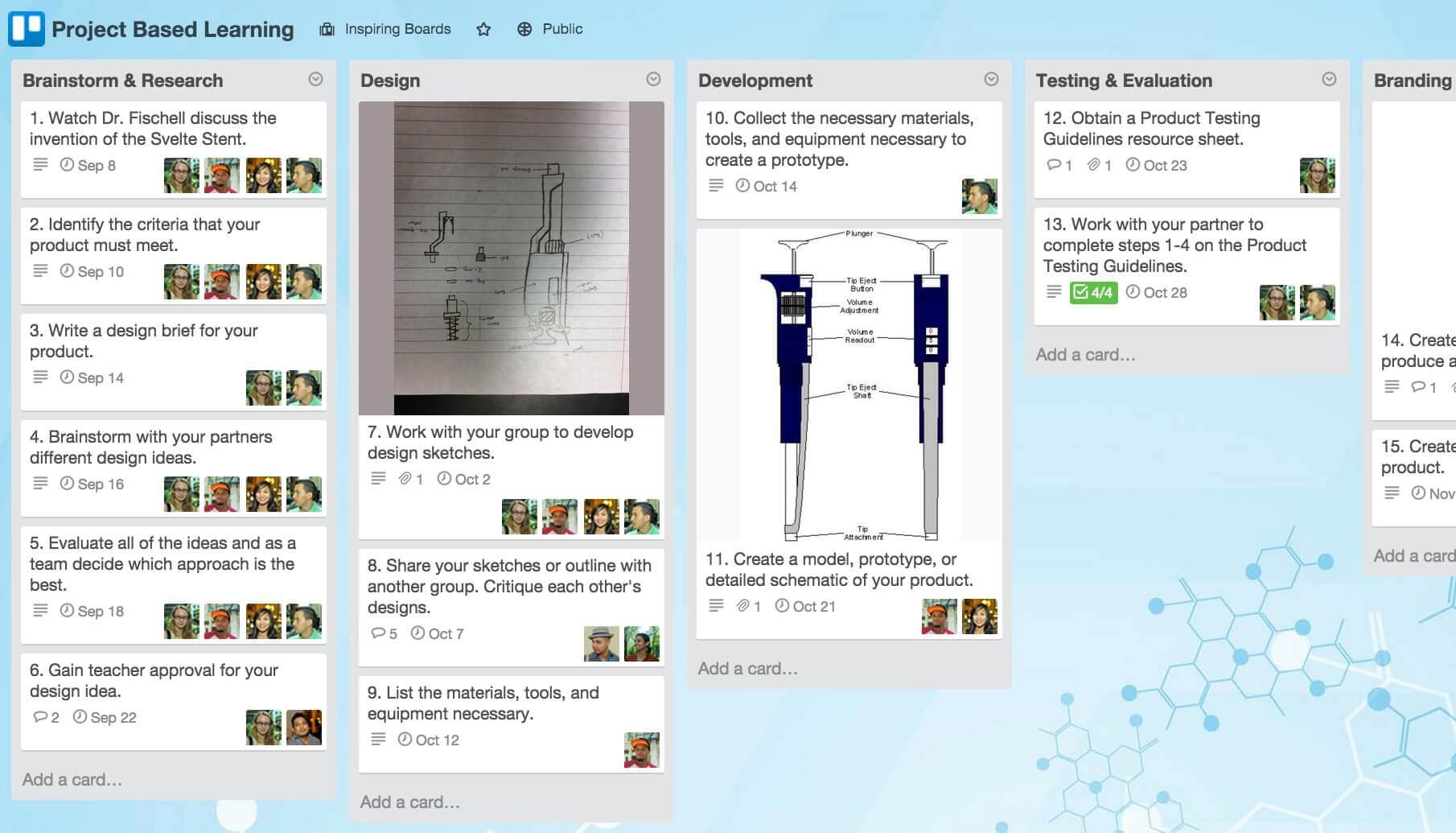
In my mind, Trello is a digital version of a sticky note board.

This visual approach, which allows you to view the current state of tasks quickly is surely a great way to look at progress, particularly from the point of view of managing projects.
Particularly, if you organize a project vertically by the different stages of progress, you can move a card or note from one stage to the next as progress is made on that project or task.
Team members can then collaborate on the various cards on each board, tag each other when necessary, comment on tasks, add images, descriptions. Membership of a board means that the member can also create a checklist of tasks as necessary to complete the specific “job”.
It’s pretty open, which makes it quite easy to work with.
Asana
Asana is completely project based – essentially, teams are organized around projects.
Projects are essentially, lists of tasks – around which teams can collaborate. So for example, you’ll create various Sections to a project. Within each section, you can then create a list of tasks associated with that specific “section” of the project.
Each task can then have sub-tasks of its own should you want to create a nesting of tasks.
Here’s an example of how we (tested out) Asana for managing our blog:

After selecting the project which you will be working on, you can ‘Add Task’ to specific sections on the top left-hand side. Once you’ve created a task you can select it and then add descriptions, tag team members, comment, attach files, created sub-tasks or whatever else you want to perform on this specific task.
There are then further views for such things as Calendar, files, the progress of a project, conversations around tasks. Specific views such as My Inbox and My Tasks help one zone into their own specific projects.
Asana is not the only platform with a calendar view, but the view is user-friendly when it comes to deciding what to work on each day and tracking due dates. This will reduce confusion among students who have differing deadline and workflow expectations. Students can also save templates for projects. For example, for chemistry labs, students can simply copy the template for each lab report instead of starting from scratch each time.
Simple project management around tasks which works.
In terms of pricing, both Trello & Asana offer a free basic version and then work their way up to priced versions with additional bells & whistles. I would stay with the basic $0 plan for my college project requirement.
Trello and Asana are great project management tools that will help students save time, break language barriers, and communicate in real time. Students looking to coordinate critical and minor tasks on projects should become familiar with these platforms, all of which provide visual breakdowns of projects and will help simplify challenges yet to come.

cvs prescription prices without insurance
buy prednisone without a prescription best price buy prednisone 10mg prednisone online for sale
treatments for ed male enhancement pills ed medications list
ed help how to help ed treatments for ed
buy prednisone nz can you buy prednisone over the counter 50 mg prednisone canada pharmacy
80 mg prednisone daily 2.5 mg prednisone daily india buy prednisone online
natural herbs for ed online canadian drugstore drugs and medications
male ed drugs male ed over the counter ed treatment
prednisone 2.5 mg cost prednisone for sale prednisone brand name us
does oral ivermectin kill demodex mites ivermectin for cattle tractor supply where to buy ivermectin
ivermectin 0.2mg agri mectin ivermectin ivermectin australia 2021
finasteride for hair loss finasteride buy propecia online uk
stromectol pills for humans stromectol without a doctor prescription stromectol 12 mg tablets
prescribing stromectol stromectol pills for humans stromectol pills for humans
generic drugs without doctor’s prescription overseas pharmacies online trusted india online pharmacies
sildenafil citrate 100mg for sale sildenafil sildenafil 100 mg lowest price
sildenafil citrate 100mg for sale sildenafil citrate 100mg for sale sildenafil citrate tablets 100 mg
stromectol for sale stromectol 3 mg tablets price stromectol for humans for sale
tadalafil tablets 20 mg india cialis cialis pharmacy
tadalafil 20 mg buy online tadalafil 20 mg buy online best price for daily cialis
stromectol tablets for humans stromectol 12 mg tablets ivermectin alternatives for humans